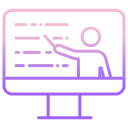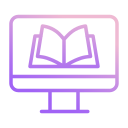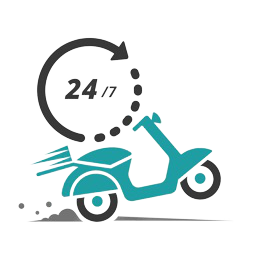Web Application Development
overview
What is Web Application Development ?
Web application development is the creation of application programs that reside on remote servers and are delivered to the user’s device over the Internet. A web application (web app) does not need to be downloaded and is instead accessed through a network. An end user can access a web application through a web browser such as Google Chrome, Safari, or Mozilla Firefox. A majority of web applications can be written in JavaScript, Cascading Style Sheets (CSS), and HTML5.
Web application development will typically have a short development life-cycle lead by a small development team. Front-end development for web applications is accomplished through client-side programming. Client refers to a computer application such as a web browser. Client-side programming will typically utilize HTML, CSS and JavaScript. HTML programming will instruct a browser how to display the on-screen content of web pages, while CSS keeps displayed information in the correct format. JavaScript will run JavaScript code on a web page, making some of the content interactive.
Server-side programming powers the client-side programming and is used to create the scripts that web applications use. Scripts can be written in multiple scripting languages such as Ruby, Java and Python. Server-side scripting will create a custom interface for the end-user and will hide the source code that makes up the interface.
A database such as MySQL or MongoDB can be used to store data in web application development.
Best Practices
Web applications will have a large amount of information that may contain mistakes, so the testing process for web applications tend to be more in-depth than other forms of software. Web application development tests may include security, performance, load, stress, Accessibility, usability and quality assurance tests. Other tests that can be performed for web applications include HTML/CSS validation or cross-browser tests. Many of these tests can and should be automated whenever possible.
Tools
Helpful web application development tools include:
- Bootstrap: an automation framework which manages HTML and CSS.
- jQuery and Ruby on Rails: for JavaScript libraries and frameworks respectively.
- js: is a JavaScript runtime used as a back-end programming tool.
VS Native and Hybrid Apps
Web applications are sometimes contrasted with native apps and hybrid apps. Native apps are applications that are developed specifically for a particular platform or device and installed on that device. Native apps can use device-specific hardware, such as GPS or cameras. Native apps typically have an advantage in functionality over web or hybrid apps.
Hybrid apps are a combination of native and web apps. The inner workings of a hybrid application are similar to a web application but are installed similar to how a native app would be. Hybrid applications have access to internal APIs which can access device-specific resources similar to (but not as efficiently as) a native application. For example, native apps are faster and perform more efficiently because native apps are designed to be platform specific. Hybrid apps have the same navigational elements as web apps since hybrid apps are based on web applications. Additionally, there is no off-line mode for hybrid applications.
0+
0
0%
0countries
024/7
Our Managed IT services will help you succeed. Let’s get started
Solutions
Web Application Development Platform In Which We Deals
eCommerce Solution
Complete eCommerce Solution for your business.
eLearning Solution
Learning Management System for your school/college/institute.
ePublication Solution
Setup your ePublishing business. Start selling ebook & hard book.
Food Delivered App
We Developed all types of Food Delivered App, Like :- Zomato, Swiggy ,Uber Etc.
Any Customize App
We Also Build On Demanding or Requirement Based App.
Stop wasting time and money on technology. Let’s get started
John H. Bedard, Jr
Pricing and Plan
1 monthly fee for all IT services. No costly surprises
careBasic
Designed for businesses with basic IT requirements- All careBasic services include:
- 24/7 system monitoring
- Security management
- Patch management
- Remote support
carePlus
Designed for businesses looking to eliminate costly break/fix IT services- All carePlus services include:
- Preventive maintenance
- Asset management
- Secure cloud backup
- Server/Network support
carePro
A fully comprehensive plan for any business size or needs.- All carePro services include:
- Reporting
- Vendor management
- Virtual CIO (vCIO)
- Workstation support